Welcome to the ever-evolving world of mobile app design, where innovation and creativity know no bounds! In this fast-paced digital era, when smartphones have become extensions of ourselves, it’s crucial for app designers to embrace inclusivity. After all, what good is a brilliant idea if it doesn’t cater to the needs of diverse users? That’s right – accessibility in mobile app design is not just a nice-to-have feature; it’s an absolute must!
In this blog post, we’ll dive into the realm of accessibility in mobile app design and explore why creating inclusive experiences should be at the forefront of every designer’s mind. We’ll uncover common barriers faced by users with disabilities and reveal best practices for designing apps that are accessible to all. So grab your imagination goggles as we embark on a journey towards crafting user-friendly apps that leave no one behind! Are you ready? Let’s go!
Understanding Accessibility in Mobile App Design
Mobile app design goes beyond just creating visually appealing interfaces; it’s about ensuring that every user, regardless of their abilities or disabilities, can access and navigate the app effortlessly. Accessibility in mobile app design refers to making apps usable by people with a wide range of physical or cognitive impairments.
The key to understanding accessibility lies in recognizing the diverse needs of users. For instance, individuals with visual impairments may rely on screen readers or require high contrast settings for better visibility. Users with motor disabilities might struggle with precise touch gestures and need alternative navigation options like voice commands. Understanding these unique requirements is crucial to designing inclusive experiences.
Accessibility is not limited to specific demographics either; anyone could benefit from well-designed accessible features. For example, closed captions not only assist individuals who are deaf but also come in handy when using an app in noisy environments where audio content may be difficult to hear.
Incorporating accessibility into mobile app design is all about considering various aspects such as color contrast ratios, font sizes, clear button labels, and intuitive navigation structures. By adhering to established guidelines like the Web Content Accessibility Guidelines (WCAG), designers can ensure that their apps provide equal opportunities for everyone.
Creating an accessible mobile app requires collaboration among designers, developers, and UX/UI experts from the outset. It’s essential to have a solid understanding of different disabilities and impairments so that thoughtful solutions can be integrated seamlessly into the overall design process.
By embracing accessibility principles early on during development cycles and conducting user testing with diverse groups of individuals across varying devices and platforms, developers can identify potential barriers before launching an inaccessible product.
Understanding accessibility means valuing inclusivity as a fundamental aspect of good design practice. When we prioritize creating apps that cater to all users’ needs – regardless of ability – we foster a more inclusive digital landscape where everyone feels welcome and empowered.
Remember: Inclusivity isn’t just an afterthought but should be at the core of mobile app design from the very beginning.
The Importance of Inclusivity in Design
In today’s digital era, inclusivity in design has become more important than ever. It goes far beyond just aesthetics – it is about creating an environment where everyone can participate and engage equally. When it comes to mobile app design, ensuring inclusivity should be a top priority.
By designing with inclusivity in mind, you are opening up your app to a wider audience. You are considering the needs of individuals with disabilities, such as those who have visual impairments or motor limitations. By making your app accessible to these users, you are not only providing equal opportunities but also tapping into a potential user base that may otherwise be overlooked.
Moreover, inclusive design is not just for individuals with disabilities; it benefits all users. Think about how many times you’ve struggled with using an app because the buttons were too small or the text was difficult to read. By prioritizing accessibility features like adjustable font sizes and clear navigation elements, you are enhancing the overall user experience for everyone.
Creating an inclusive design involves taking into account various aspects such as color contrast for optimal readability, intuitive navigation structures that cater to different interaction styles (e.g., touch gestures vs keyboard input), and providing alternative text descriptions for images so they can be understood by screen readers.
It is worth noting that achieving true inclusivity requires ongoing effort and continuous improvement. Regularly testing your app’s accessibility features through tools and resources available will help identify areas for improvement and ensure compliance with industry standards.
So why does inclusivity matter? Because when we prioritize inclusion in our designs, we promote equality and provide equal access to information and services for all users regardless of their abilities or limitations. Inclusive design fosters empathy towards diverse user experiences while improving usability for everyone involved.
As designers continue to push boundaries in innovation and technology advancements within mobile apps, let us remember the importance of creating designs that consider everyone’s needs – ultimately creating a more inclusive digital world where no one gets left behind.
Common Barriers to Accessibility in Mobile Apps
When it comes to mobile app design, ensuring accessibility for all users should be a top priority. Unfortunately, there are several common barriers that can hinder the inclusivity of mobile apps.
One significant barrier is the lack of proper text alternatives for non-text content such as images or icons. For visually impaired users who rely on screen readers, this omission makes it impossible for them to understand and navigate through the app effectively.
Another obstacle is poor color contrast. Inadequate contrast between background colors and text can make it difficult for users with visual impairments or color blindness to read and comprehend the content of an app.
Complex navigation systems also pose a challenge. Mobile apps with confusing menus or hidden features can frustrate users with disabilities who rely on clear and intuitive navigation structures.
Moreover, inaccessible touch targets can impede user interaction. Small buttons or links placed too close together make it challenging for individuals with motor disabilities to accurately tap on specific elements within an app.
Additionally, insufficient support for assistive technologies like screen magnifiers or voice commands limits access for people with disabilities who depend on these tools to use their smartphones effectively.
One commonly overlooked barrier is lack of consideration for cognitive impairments. Complex language usage, overwhelming amounts of information displayed at once, or distracting animations can create difficulties in comprehension and focus for individuals with cognitive challenges.
Addressing these common barriers is crucial in achieving inclusive design in mobile apps. By considering the needs of all users from different perspectives when designing and developing mobile applications, we can ensure equal access and usability opportunities for everyone.
Best Practices for Creating Accessible Mobile Apps
Designing mobile apps with accessibility in mind is essential to ensure inclusivity for all users. By following best practices, developers can create apps that are usable and enjoyable by individuals with varying abilities. Here are some key guidelines to consider when designing accessible mobile apps.
It’s important to provide clear and concise content. Use plain language and avoid jargon or complex terminology that might confuse users. Additionally, make sure the text size is adjustable so that users can easily read the content on their devices.
Use color contrast effectively. Ensure that there is enough contrast between text and background colors to make reading easier for individuals with visual impairments or color deficiencies. It’s also helpful to provide alternative ways of conveying information, such as using icons or symbols alongside text.
Furthermore, navigation should be intuitive and easy to use. Implement a logical structure with clear headings and labels for buttons and links. This will assist users who rely on screen readers or have difficulty navigating through complex menus.
Another best practice is to design for touch targets of an appropriate size. Buttons and interactive elements should be large enough so they can be easily tapped by users with motor disabilities without accidentally touching neighboring elements.
Additionally, consider providing multiple input methods whenever possible. Some individuals may have difficulty using touchscreens due to physical limitations, so incorporating voice commands or gestures can greatly improve usability.
Regularly test your app’s accessibility features throughout the development process. There are various tools available that simulate different disabilities or assistive technologies which can help identify any potential barriers in your design.
By implementing these best practices during the mobile app development services, you’re taking proactive steps towards creating an inclusive experience for all users regardless of their abilities.
Tools and Resources for Testing and Improving Accessibility
When it comes to creating accessible mobile apps, testing and improving accessibility is a crucial step. Fortunately, there are various tools and resources available that can help developers ensure their apps are inclusive for all users.
One essential tool is automated accessibility testing software. These tools scan the app’s code and user interface to identify any potential accessibility issues. They provide detailed reports with suggestions for improvement, such as adding alternative text to images or enhancing keyboard navigation.
In addition to automated testing, manual testing is also important for uncovering usability barriers that may not be detected by software alone. This involves having individuals with different disabilities test the app and provide feedback on its accessibility.
Developers can also leverage guidelines and documentation provided by organizations like the World Wide Web Consortium (W3C) or Apple’s Accessibility Programming Guide. These resources offer valuable insights into best practices for designing accessible interfaces and incorporating assistive technologies such as screen readers or voice control.
Moreover, online communities and forums dedicated to accessibility can be great sources of knowledge-sharing and support. Engaging in discussions with other developers who have experience in creating accessible apps can provide valuable insights and guidance throughout the development process.
Furthermore, conducting user research with people from diverse backgrounds can bring unique perspectives on how different individuals interact with an app. By involving real users in the design process through interviews, surveys, or usability tests, developers gain invaluable feedback that helps them prioritize improvements based on actual needs.
Finally yet importantly, keeping up-to-date with advancements in technology is crucial for ensuring continued inclusivity in mobile app design. As new devices, operating systems, and assistive technologies emerge, it’s vital for developers to stay informed about changes that may impact accessibility standards and adapt their designs accordingly.
Future Considerations for Inclusive Design
As technology continues to evolve, it is essential for mobile app designers to consider the future when it comes to inclusive design. Here are some important factors to keep in mind:
1. Continued technological advancements: With new devices and technologies constantly entering the market, designers must ensure that their apps are compatible with these innovations. This includes considering features such as voice recognition, gesture-based controls, and haptic feedback.
2. Accessibility standards and guidelines: As accessibility standards continue to evolve, designers need to stay updated on the latest guidelines and best practices. Regularly reviewing and implementing these standards will help ensure that apps remain accessible for all users.
3. User feedback: Seeking input from users with diverse abilities is crucial in improving accessibility in mobile app design. By actively listening to user feedback and incorporating their suggestions into future updates, designers can create more inclusive experiences.
4. Collaboration across disciplines: Inclusive design requires collaboration between designers, dedicated developers, content creators, usability experts, and accessibility specialists. By working together from the early stages of development through testing and implementation, teams can address potential barriers proactively.
5. Education and awareness: It is vital for professionals in the field of mobile app design to continuously educate themselves about disability rights issues, assistive technologies available on various platforms, as well as emerging trends in inclusive design.
By considering these future considerations for inclusive design in mobile apps today, we can foster a more equitable digital landscape where everyone has equal access and opportunity.
Conclusion
Designing mobile apps with accessibility in mind is not only a best practice, but also a necessity in today’s digital landscape. By ensuring inclusivity for all users, we can create an environment where everyone can access and engage with our apps without barriers.
In this article, we have explored the importance of accessibility in mobile app design and discussed common barriers that users may face. We have also outlined best practices for creating accessible mobile apps and provided tools and resources to help improve accessibility.
As technology continues to evolve, it is important to stay informed about new developments and future considerations for inclusive design. This includes keeping up with advancements in assistive technologies, understanding diverse user needs, and continuously testing and refining the accessibility of our apps.
By prioritizing accessibility from the initial stages of app development, we can ensure that our designs are more inclusive and cater to a wider audience. By embracing accessible design principles, we not only enhance the usability of our apps but also contribute towards making technology more equitable for all users.
So let’s commit ourselves to creating mobile app experiences that are accessible to everyone! Together, we can make a difference by promoting inclusivity through thoughtful design.