Are you dealing with the frustrating issue of your iPhone charging port not working? We’ve all been there – you plug in your charger, but nothing happens. Your phone’s battery is dwindling, and you’re left feeling powerless. But fear not because the experts of best Phone Repair in Clinton are here to help you troubleshoot this common problem and get your iPhone back in action.
Check Your Cable and Charger
Believe it or not, the culprit might not be your iPhone at all. Sometimes, a frayed or damaged charging cable or adapter can prevent your phone from charging properly. Inspect both your cable and charger for any visible signs of wear and tear. If you spot any issues, replace them with high-quality, certified alternatives.
Clean the Charging Port
Over time, dust, lint, and debris can accumulate in your iPhone’s charging port, obstructing the connection between the cable and the port. Before rushing to the repair shop, try cleaning the charging port gently. You can use a toothpick or a can of compressed air to remove any particles that might be blocking the way.
Restart Your iPhone
Sometimes, software glitches can lead to charging problems. A simple restart of your iPhone can often resolve these issues. To do this, press and hold the power button until you see the slider to power off. Slide it, wait for a few seconds, and then press and hold the power button again to turn your iPhone back on.
Update Your iOS
Outdated software can also cause charging problems. Make sure your iPhone is running the latest version of iOS. To check for updates, go to Settings > General > Software Update. If an update is available, follow the prompts to install it.
Perform a Hard Reset
If a regular restart doesn’t do the trick, you can try a hard reset. This won’t erase your data but can clear out any lingering software issues. The steps to perform a hard reset can vary slightly depending on your iPhone model, so check Apple’s official website for instructions specific to your device.
Disable USB Accessories in Settings
In some cases, your iPhone may not charge because it’s locked and you’ve never used the accessory before. To rule this out as the issue, unlock your device and go to Settings > Face ID & Passcode (or Touch ID & Passcode on older models). Scroll down to the “USB Accessories” option and ensure it’s turned on.
Check for Physical Damage
Examine your iPhone’s charging port for any visible physical damage. If you see bent pins, corrosion, or other issues, it’s time to seek professional assistance. Attempting to fix a damaged charging port on your own can lead to further complications.
Test with Another Charger
If you have access to another charger and cable, try charging your iPhone with those. If your iPhone charges with a different setup, then the issue is with your original charger or cable. Replace them as needed.
Contact the Experts
If you’ve exhausted these troubleshooting steps and your iPhone’s charging port is still not working, it’s time to reach out to the professionals of Cell Phone Repair in Clinton. Experienced technicians can diagnose the issue, repair or replace the charging port if necessary, and have your iPhone back to you in no time.
Don’t let a malfunctioning charging port disrupt your daily life. Contact My Phone Repair today and let the experts get your iPhone charging like new again. With reliable service, you’ll have your device back in your hands in no time. Say goodbye to the frustration of a non-working charging port, and hello to a fully charged iPhone!